Richard Byrne is great at finding and sharing amazing tools for educators to check out and possibly integrate into their classroom. His website, Free Technology for Teachers, is always a "go to" spot for me when I am looking for something new to check out for my classroom.
In this post, Richard shares 7 great whiteboard tools that teachers and students can use to collaborate. If you have been looking for other tools to use with your Smartboard in your classroom, take a few minutes and check out what Richard has shared on his site.
iPiccy is a free photo editing website. All of the touch-ups or photo editing you have wanted to do, but felt you couldn't because you didn't have Photoshop, can be done on iPiccy.
Here is an example,
I'm not sure how often you will need to create a Tiger/Student hybrid for your class, but you could do it with iPiccy. I have used it for quick cropping and some added text for things on my website or slides for presentations.
You do not need extensive photo editing experience to figure out iPiccy. It will guide you along the way and you will become a photo editing guru in no time.
Before break, I signed on with Corwin Publishing to write educational technology books. My first endeavor is a book about Cloud Computing. As part of the book, I want to feature teachers that are using these tools to provide practical examples for other teachers to see how they are used in the classroom.
I know there are many great things happening in this district and I would love to share them with the world in my book. If you have some time, please fill out this survey and share how you use Cloud Tools in your classroom.
Thanks you so much for your time and have a great day!


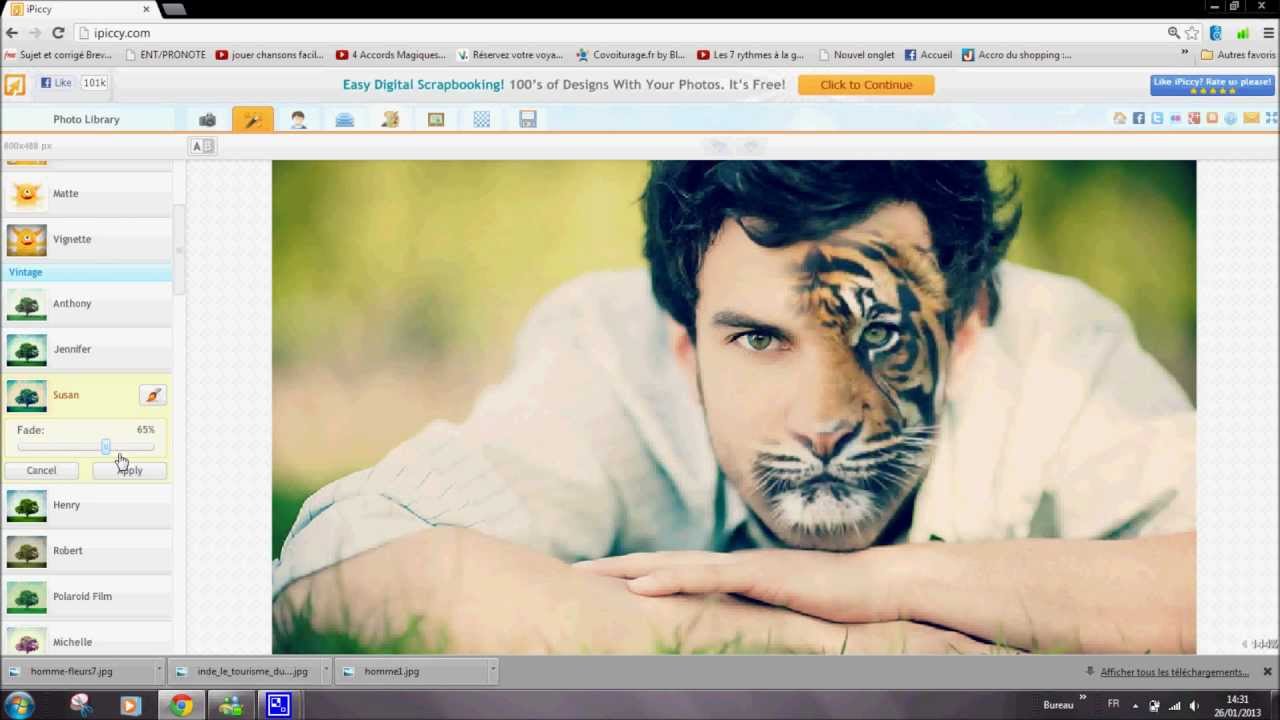
No comments:
Post a Comment