Outlook Tip
One of the things that teachers are now dealing with as they use their Smartboards more is having their computer screen on display at most of the time. That isn't a big problem, but some people have their email settings in such a away that it pops up to notify you when a new message appears. Sometimes, you do not want kids to see that, so here is a way to turn that off.
When you have opened your Outlook, you will see this icon next to the time. That is your Outlook icon.
To get rid of the "Show New Mail Desktop Alert", simple click the heading and the check will vanish. You will no longer get the notifications while working on other documents. If you want to turn it back on, just follow the same directions and select the heading again to turn them on.
Math Fun!
Here are some fun sites I found on my Google Reader. Thanks to Karen Ogen and her site InTec InSights: Technology Integration Ideas for the Classroom for the info. Here are just a couple. Please check out her sight for more information.
 |
| Squirt The Dog |
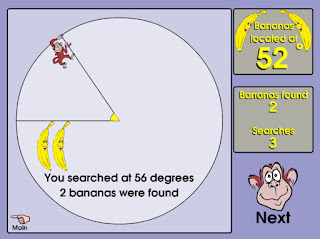 |
| Banana Hunt |
Give it a try!


Great site, found it through a twitter post. We do something similar in my school. A group of teachers meet every couple of weeks and go over a web tool. I try and provide different examples of how to use it in class. It is a relatively new site and we are just deciding how it's going to look. Our website is called geek lunch, check us out. I enjoy your twitter posts as well.
ReplyDelete